Design better
and sell more
KitchenDraw™
The professional software for kitchen, bathroom and wardrobe furniture designers.

Design better
and sell more
The professional software for kitchen, bathroom and wardrobe furniture designers.

With a perfect presentation of the project and a 'bluffing' Virtual Reality immersion.
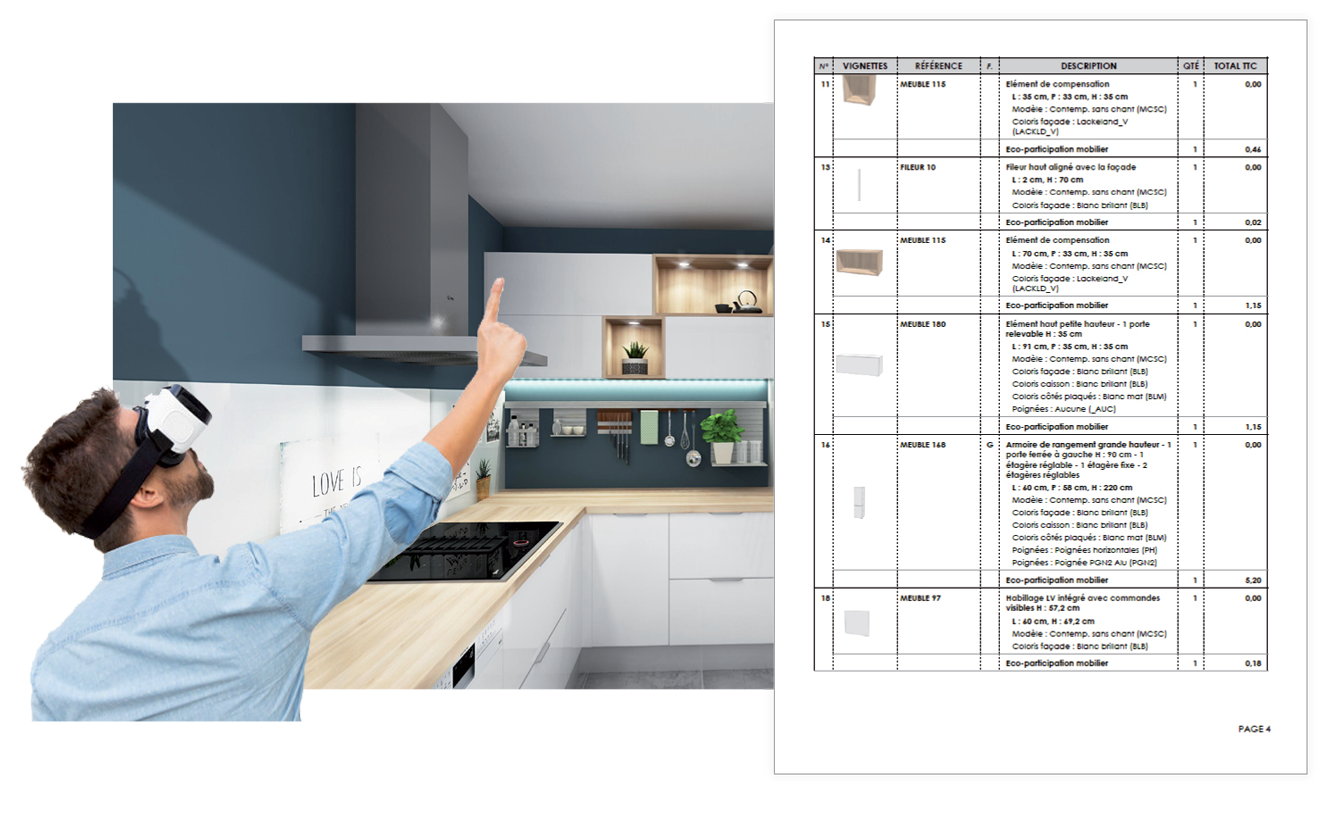
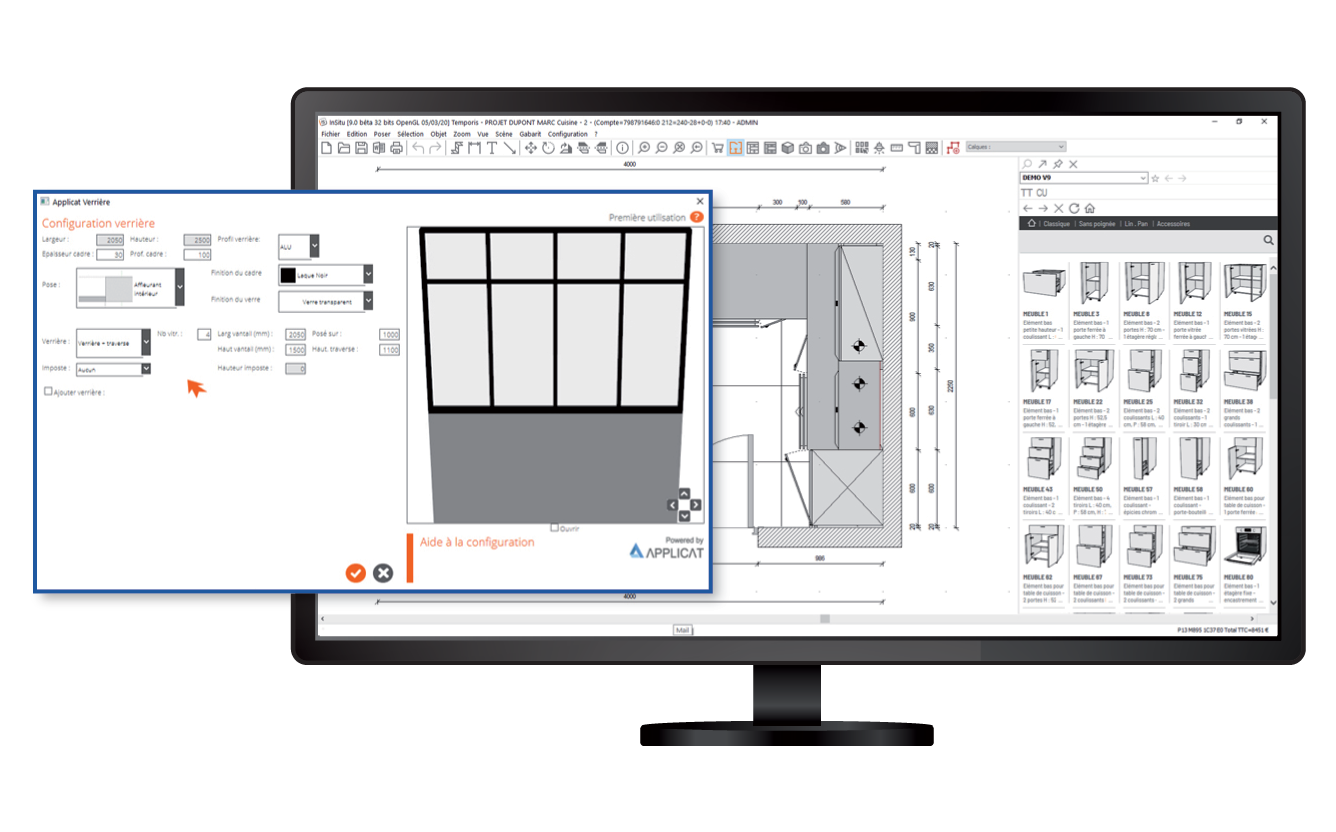
Thanks to intelligent catalogs and powerful wizards.
Generating documents or files at the click of a button.
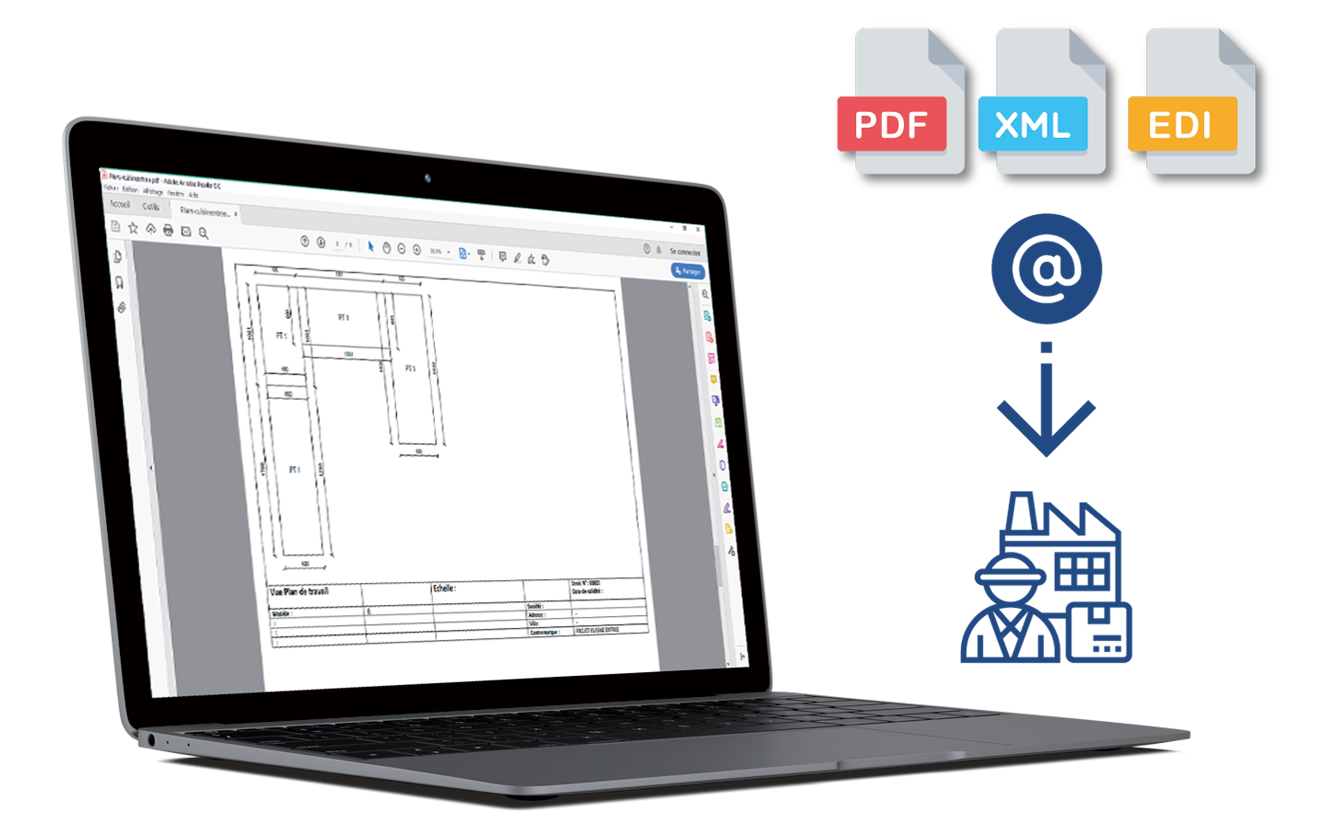
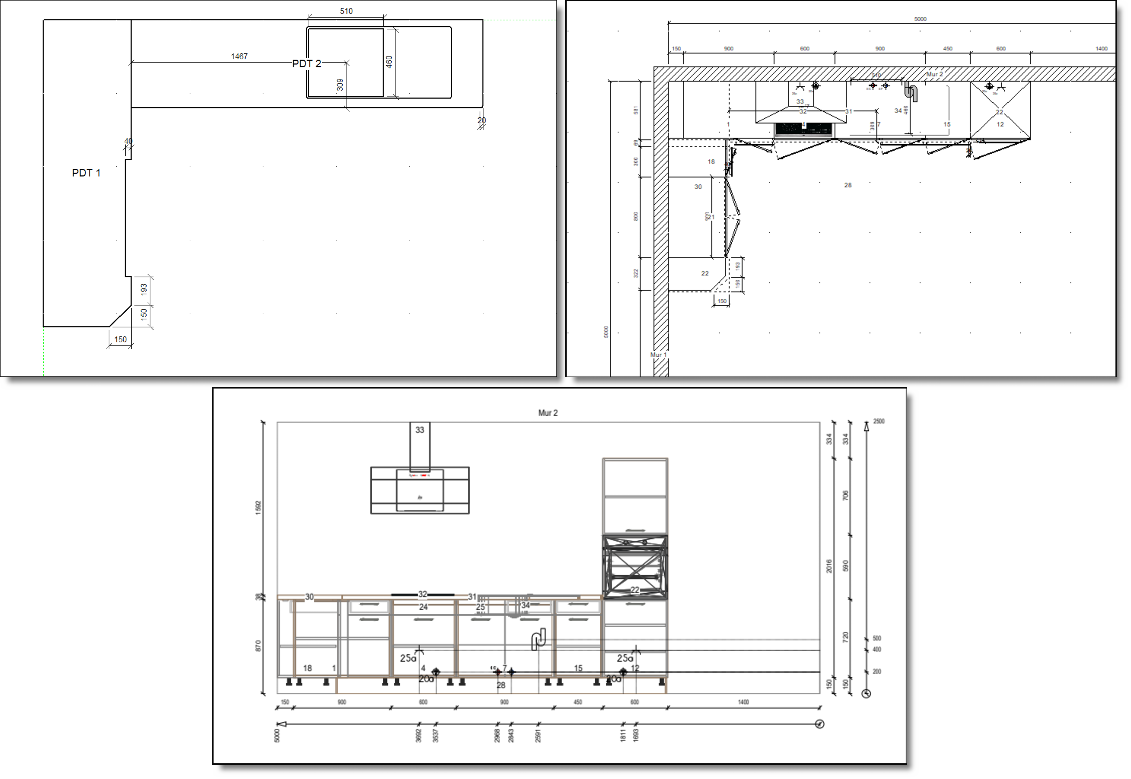
By providing them with a complete and precise installation file set.
PREMIUM FEATURES
CUSTOMIZABLE AND EXPANDABLE
CONNECTED
UNIVERSAL
FREE
Limited to 20 hours of use
INDIVIDUALS
3,90 €
VAT excl. / hour
PROFESSIONALS
2,90 €
VAT excl. / hour
(per pack of 1000 hours minimum)
MANUFACTURERS & DISTRIBUTION NETWORKS
* For exclusive deployment in a network of over 100 points of sales, please contact us
Telephone support with remote maintenance : 99€ VAT excl. / hour
What are the minimum system requirements for KitchenDraw?
KitchenDraw works on a PC running Windows with :
Does KitchenDraw work on Mac?
There is no native version of KitchenDraw for the Mac. However, it is possible to use KitchenDraw on a Mac by installing Windows and using Parallels Desktop or the Boot Camp wizard on your Mac.
Does KitchenDraw require an Internet connection?
No, KitchenDraw is a stand-alone Windows application.
An Internet connection is still useful for updating software and catalogs, or for recharging hours. However, these operations do not need to be performed on the computer where KitchenDraw is installed.
Is KitchenDraw functionally limited during the 20 hours trial period?
The only features that are disabled during the trial period are the restoration of scenes coming from other accounts and the MobiScript catalog editor. These features become available as soon as you recharge your first pack of hours.
Which catalogs can I use?
During the 20 hours trial period, you'll be able to use the standard catalogs, which include kitchen and bathroom generic furniture catalogs both in metric and imperial units, as well as catalogs of decoration, household appliances and technical symbols.
After recharging a first pack of hours, you will have access to hundreds of catalogs available on our website.
Please note: for confidentiality reasons, furniture manufacturers' catalogs are generally reserved for their distributors. Authorization must be obtained to download and use these catalogs. Other catalogs are generic or freely accessible, and therefore do not require authorization.
Can I create my own catalogs?
Yes, you can create your own catalogs and keep them up to date thanks to KitchenDraw's built-in MobiScript module.
The MobiScript module is the tool we use ourselves to create our catalogs.
MobiScript documentation in PDF format can be downloaded clicking here.
If I buy hours, will I lose the rest of my 20 trial hours?
No, buying hours does not remove your remaining trial hours.
Is there a time limit on hours of use?
No, KitchenDraw hours never expire, including the 20 trial hours.
Additionally, paid hours remaining on one computer can be transferred to another computer at any time.
How long does it take to master KitchenDraw?
KitchenDraw has a reputation for being very intuitive and easy to learn.
It will take you between 5 and 10 hours to follow the self-training sections on this site. After ten or so projects, you'll see clear productivity gains. After twenty or so projects, you won't be able to do without it.
Without having to pay anything or give your credit card number
Start designing!